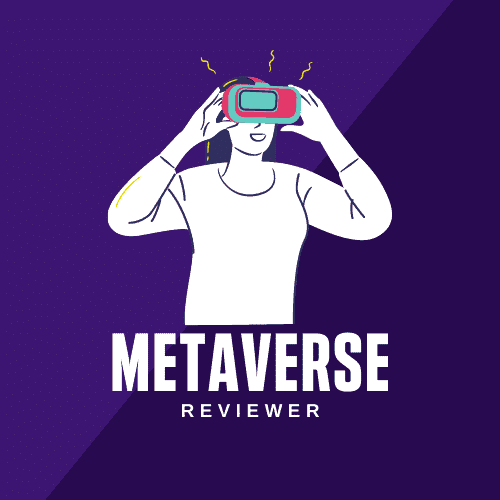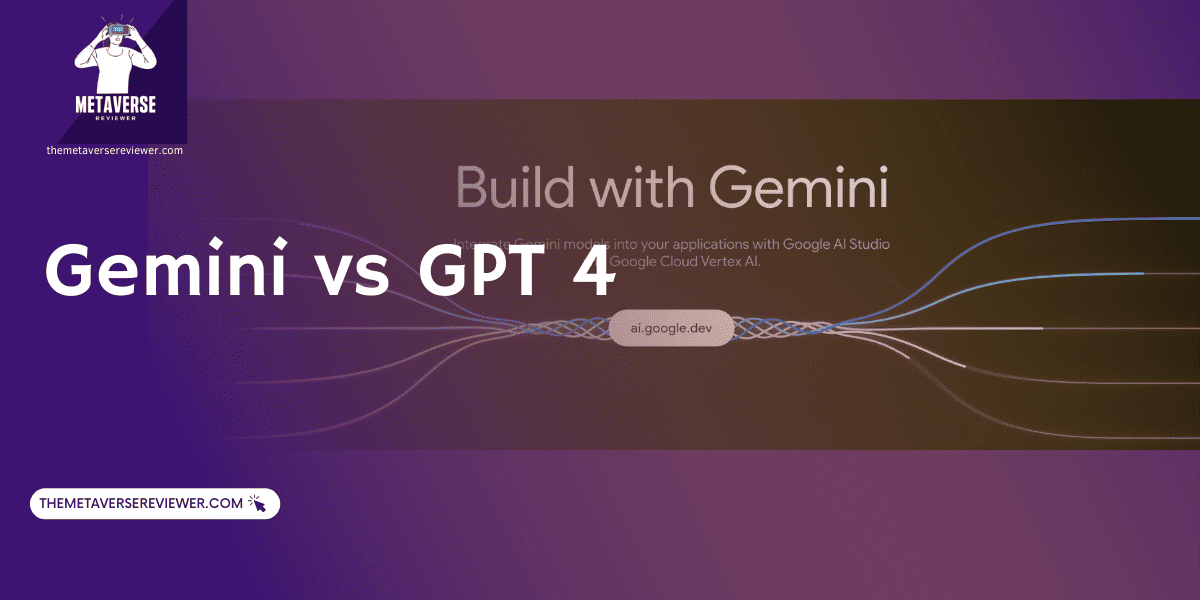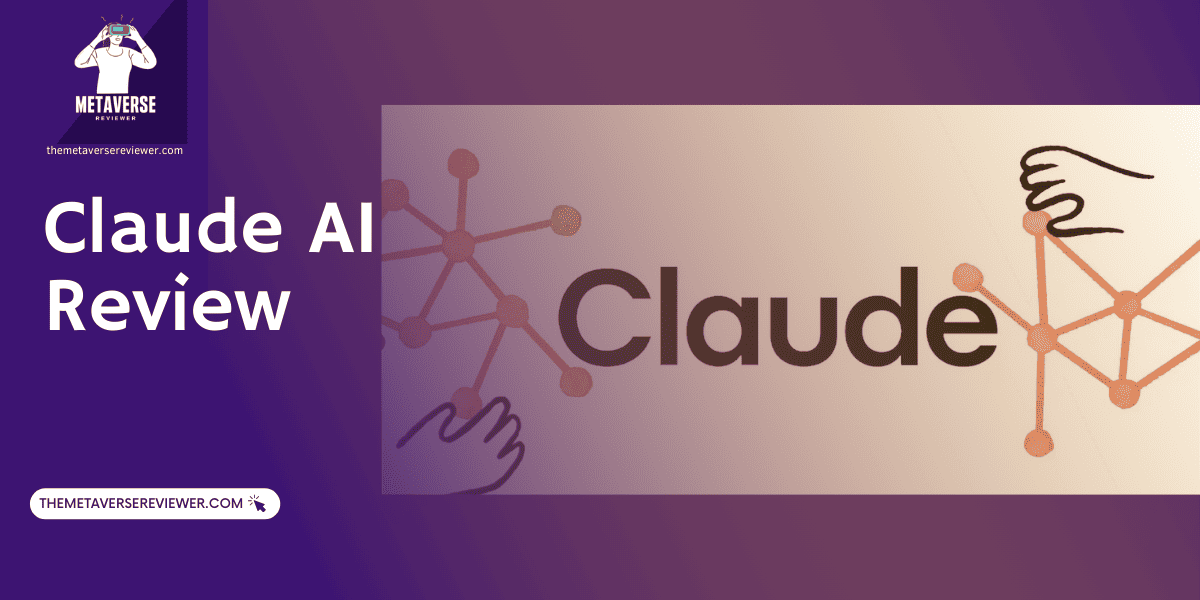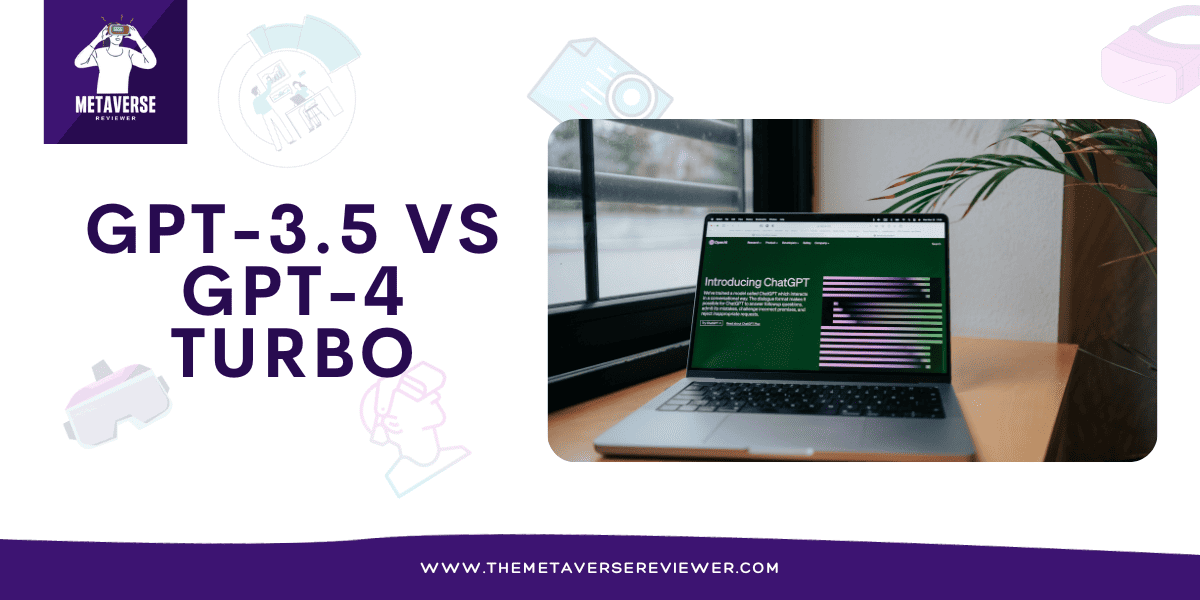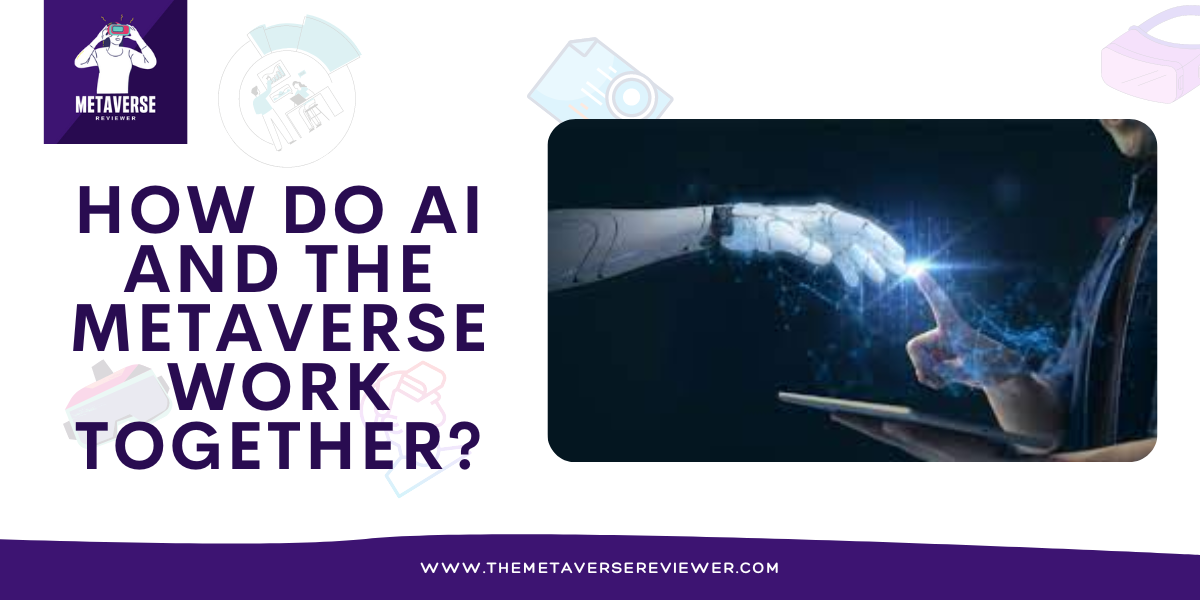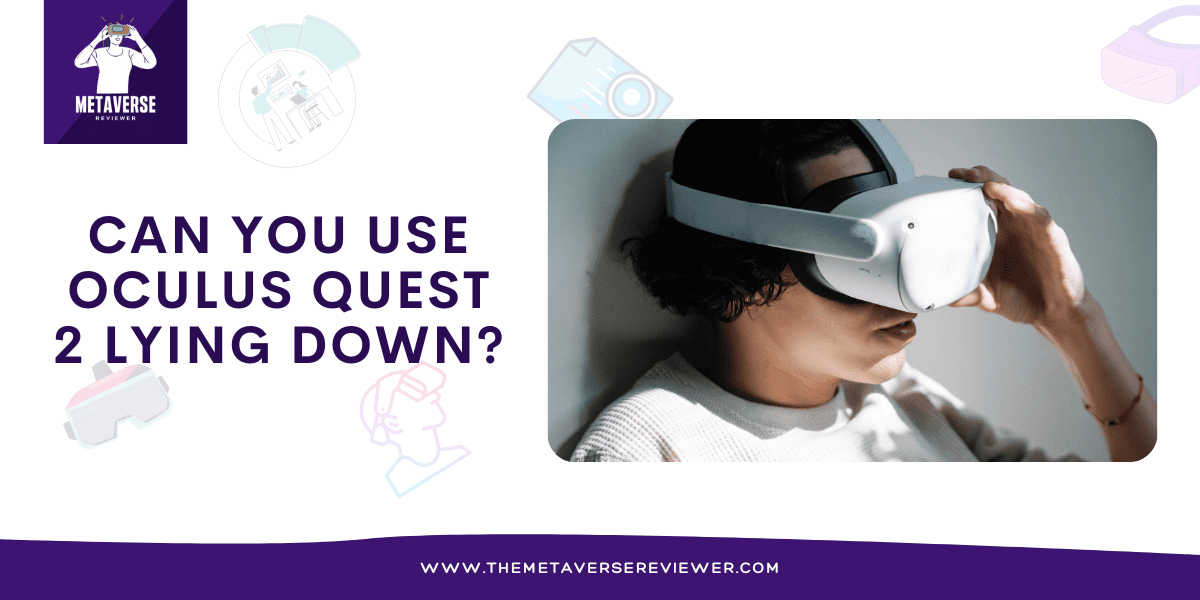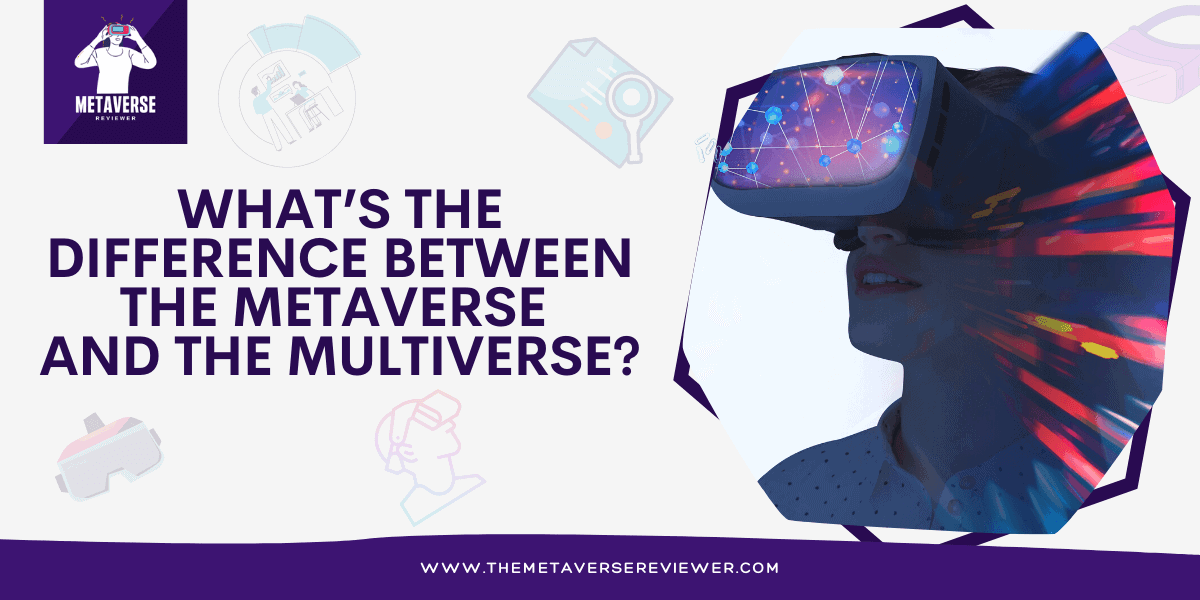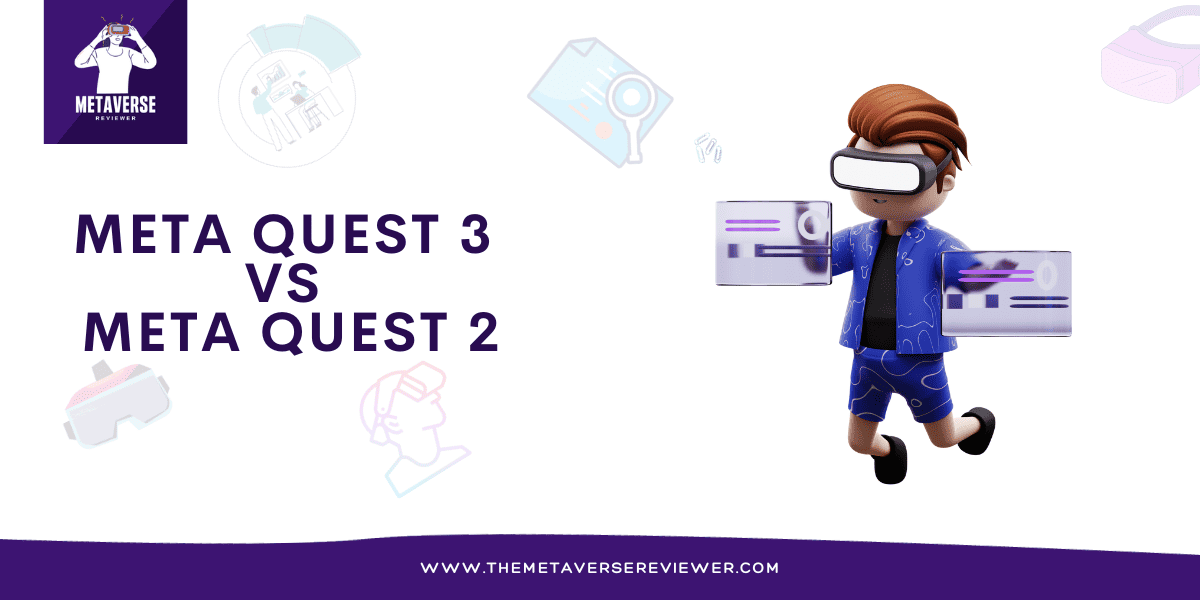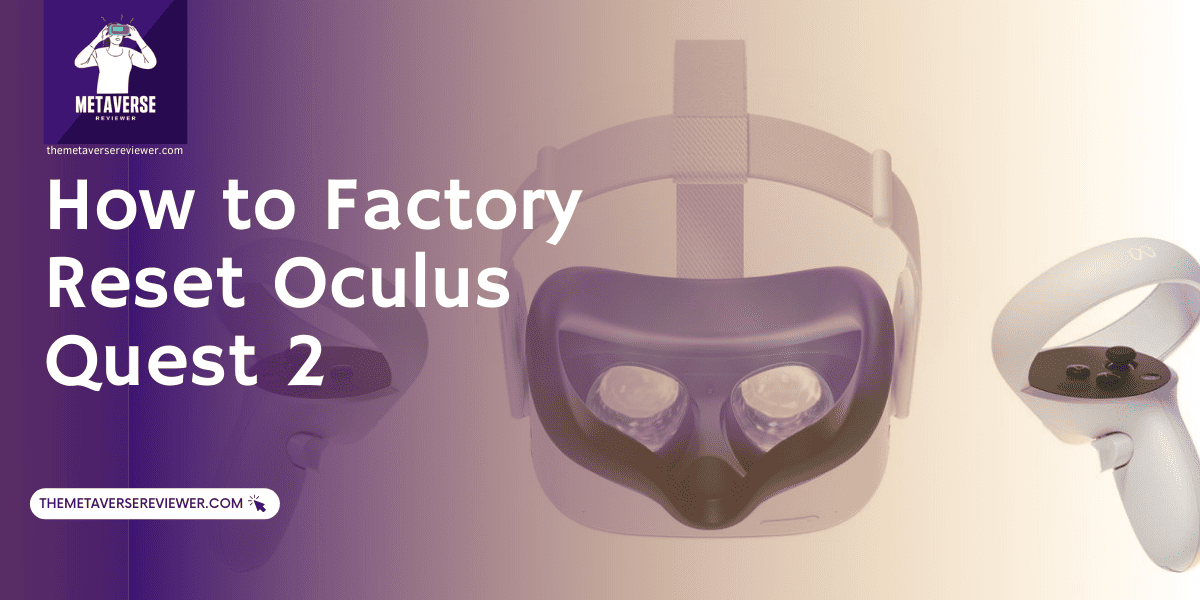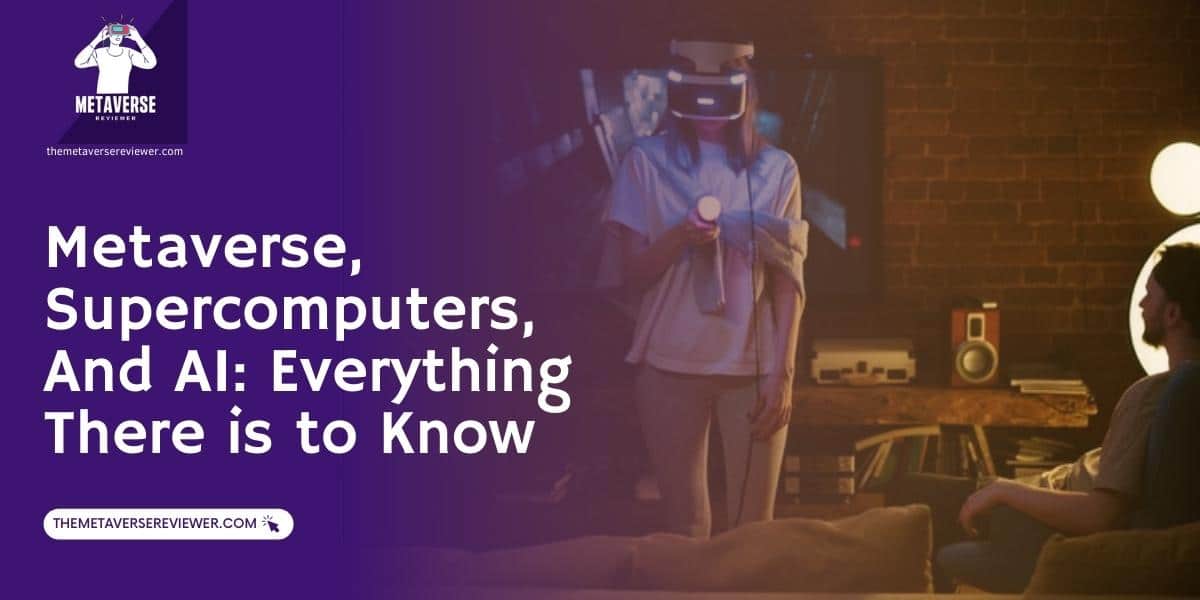Straight Answer!
Yes, you can play Oculus Quest 2 while charging. The Oculus Quest 2 comes with a charging cable that has a USB-C connector on one end and a USB-A connector on the other end. You can plug the USB-A connector into a power adapter, computer, or power bank.
To play Oculus Quest 2 while charging, simply connect the charging cable to the headset and to a power source. The headset will continue to charge while you are playing.
Here are some tips for playing Oculus Quest 2 while charging:
- Use the included charging cable. The included charging cable is designed to provide enough power to the headset while you are playing.
- Make sure the cable is securely connected. The cable should be securely connected to both the headset and the power source. A loose connection can cause the headset to charge slowly or not at all.
- Avoid playing in direct sunlight. Playing in direct sunlight can cause the headset to overheat. If the headset overheats, it will shut down to protect itself.
- Take breaks. It is important to take breaks when playing Oculus Quest 2, especially if you are playing for long periods of time. Taking breaks will help to prevent eye strain and motion sickness.
About Oculus Quest 2 Battery Life and Charging
The battery life of Quest 2 lasts nearly 3 hours straight. You may drain it faster, shortening it to 2 hours, if you keep playing games non-stop, as games include more energy-consuming options.
However, there are a few maintenance habits every Oculus user must know when powering the VR headset. First, to optimize the life of your headset, you must use only the original 1m long cable that comes with it. Second, never let your headset on charging if it reaches 100%. Oculus suggests disconnecting the headset once it’s fully charged because overcharging damages the battery.

How to Improve Your Gaming Experience While Charging
Generally, you may use the headset while charging. However, to avoid any significant pauses during the game or disconnections due to low battery, it’s better to have some way that will help you charge the device, thus keeping your gaming journey undisturbed.
Use the Original Oculus Cable
The original cable that comes with the headset is 1m long which may be short for some games, especially if you need more movement. If you need a longer cable to support your game and allow you free movements, you have the Oculus Link Cable alternative.
It’s a 5m long fibre-optic cable primarily used for high-speed data transfer, but also it can charge your headset. It has a pin to plug into your computer. Considering that this cable comes from the official manufacturer, it maybe be a bit expensive.
In this case, it’s ok to use a regular third-party USB. However, note that using the original cables and chargers is always the prime choice because other wires can damage the battery life.
Use Quest 2 Elite Strap
The second best option that allows you to play while charging is the Quest 2 Elite Strap with Battery. As you can probably tell, this alternative includes using a head strap with an implemented extra battery pack of 8000mAh that can potentially prolong the battery life to 7 hours for gaming and up to 9 hours for watching movies or TV shows. And when this battery empties, you can recharge it by using the original Oculus 2 charging cable.
Other Means
Another option is simply using an external battery or a power bank. Since your Oculus 2 can be used wireless, there is no point in tying yourself down, even when it’s charging. So just grab any external battery and connect your device to it using the original Oculus 2 cable.
Finally, if you have Oculus Link, you can simply connect your VR set to your PC and let it charge that way. However, remember that in these situations, the Oculus Link is not powerful enough to fully charge your battery while you play some high-power-demanding games.

Is It Dangerous to Play While Charging?
We grew up with the warning that using any electronic device while charging is unhealthy for us as we expose ourselves to high emissions. However, with the technology of today, that’s ancient history.
The Oculus Elite Strap, for example, is solely designed to support your headset for playing VR in the long run. It’s safe to use, and the integrated battery last 7-9 hours.
You should know that if you’ve never used a headset for 7 hours straight, you may feel a bit dizzy. In such case, take out your headset and take a break, as that dizziness can easily become a headache that ends with nausea or worse.
Why My Oculus Quest 2 Isn’t Charging While Playing?
If your headset doesn’t charge, the first thing you should always do is see if the charging port is damaged.
Otherwise, Oculus Quest 2 may not charge while playing, mostly because of technical reasons. Don’t worry – there are several ways to troubleshoot the charging problem while gaming:
- Original Cables – the most common issue preventing your headset from charging is the cable. Players using regular third-party USB cables to charge their headsets while playing experience this issue a lot. In such cases, maybe it’s better to switch to the original.
- Full Battery – The second reason is that Quest 2 cannot charge the headset unless the battery is 80% or lower. This command in the headset prevents damaging the battery quality by letting it overcharge.
- Overheated Battery – If you charge your headset with a cable, the battery may overheat. Although there is a cooling section in the Oculus Quest 2 headset, it can sometimes overheat due to natural climate reasons. For example, during summer, you may face this issue way more frequently than in winter. In this situation, it’s best to unplug the charger until the battery cools down (usually, it takes at least half an hour) and plug it in to charge again.
- Random – Sometimes, there is nothing wrong with the headset, battery, or charger, but still, you cannot power the headset. In that case, all you have to do is reset your device to the default settings and run the regular troubleshooting.

Conclusion
Oculus Quest 2 elevates the game experience of many VR gaming enthusiasts because it allows them to play freely with no low battery obstructions or wires along the way. You can completely escape into the virtual world for 7-9 hours thanks to the Oculus cables and head straps, or even more if you use some of the tips above.
As said, both the straps and cables are specifically designed to use while charging your headset, so you don’t need to worry about safety. So grab the cable or external battery and let the VR games begin!
- Gemini vs. GPT4 – Which One to Use? - December 17, 2023
- Can You Play Oculus Quest 2 Offline Without Wifi - November 10, 2023
- VR Sickness – What You Need to Know - September 17, 2023