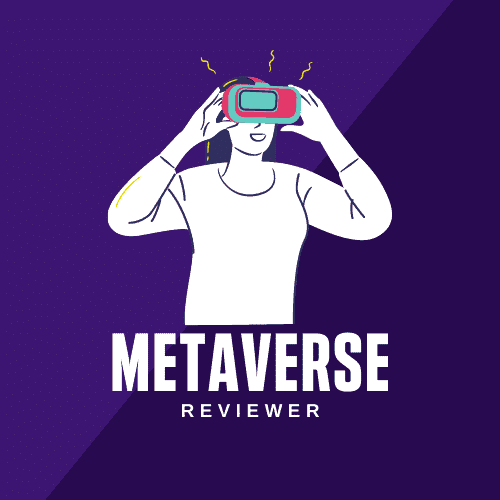Disclaimer: This site may contain links to affiliate websites, which we may receive compensation if you purchase these products
The curiosity to explore the virtual reality space is ever-rising, provoked by the need to touch the untouchable, feel the unfeelable, and see a world that we can create only by letting our imagination go wild.
Virtual reality is becoming more and more accessible to smartphone users and VR headsets are leading the trend, opening new doors to otherworldly experiences.
VR headsets may be used for anything from playing games to watching movies, exploring space, or even visiting a country. But, before you embark on your journey, it is wise to ensure that the VR headset you have is compatible with your iPhone.
To be fair, the number of iPhone compatible VR headsets is limited, so let’s examine some of the best VR headsets that work great with iPhones.
Can You Connect a VR Headset to an iPhone?
The market has been flooded with VR headsets for smartphones, but not all of them turned out to be compatible with Apple iPhones. Why? Because Apple iPhones tend to be different from other smartphones in terms of their modus operandi.
Apple may still work on perfecting its headset compatibility, but iPhone users are eager to explore virtual reality and make the most of it. And yes, there are headsets out there that are compatible with iPhones and will provide an exciting VR experience.
One of the cheapest and probably most unique VR headsets is Google Cardboard. It is an affordable and original headset made entirely of cardboard and it can be used by both iPhone and Android users. It may not be as sophisticated as the others, but it comes in handy and delivers the desired VR impact.
How to Connect a VR Headset to Your iPhone?
Regardless of the type of headset you use, the setup process is pretty much the same.
Follow these few steps and you’ll be on your way to embarking on a proper VR journey:
- Download a VR application from the App Store that is compatible with your phone.
- Place your iPhone on the headset with the phone screen facing you.
- Use your controller to access the VR app via Bluetooth and align the screen. Once you are sure it’s connected, you may put your headset on.
- Once you mount the headset as you would goggles, ensure the straps are not loose and that you adjust the focus.
- Have a blast! Enjoy your game, movie, or video, and have fun.
5 Best VR Headsets For iPhone
Just a few years ago, iPhones were a bit picky when it came to connecting to regular Bluetooth controllers, while Android phones had no issue doing so. Due to developing technology, however, things are changing.
What do you need to enjoy a virtual reality experience on your iPhone?
A good VR headset and an App for starters. These combined will deliver that exquisite VR content you’re after.
Pop the iPhone into the VR headset viewer, start the app – and enjoy the ride!
VR headsets come both with and without remote controllers. This greatly depends on the Apps which can use the headset cameras to track finger and hand movement.
But a VR headset for iPhone with controller may provide a smoother experience.
The controller allows you to control the operations on your iPhone while watching your favorite movie or playing a game.
Let’s take a look at several VR headsets for iPhones that are getting high rankings.
1. Pansonite VR Headset
Pansonite VR is a VR headset that is user-friendly and comes with a remote controller. Its design allows for a comfortable and enjoyable experience.
This iPhone-compatible headset has high-quality lenses that adjust the person’s focal and pupil distance.
It also offers a 360-degree sound experience through 3D Audio Technology.
The remote controller may be connected via Bluetooth to control the operations on your iPhone.
The upside of this device is that it has built-in headphones and is compatible with iPhones 6 through X.
2. Destek V5
This high-quality VR headset offers a high-quality picture and a field of 103-degree view that will make you feel like you are actually in the movie or the game.
The anti-blue light HD lens allows for unmatched clarity.
This headset’s controller is there to do the work for you, whether it’s controlling characters in a game, boosting the volume, or enjoying a virtual reality in a video.
The fifth version of this headset comes with a Joy-Con-like controller.
This VR headset is compatible and supports almost all iPhones models. It also allows for personal vision adjustment, so the user doesn’t need to rely on eyeglasses.
3. Merge VR
A VR headset with a unique design and clever features, the Merge VR is a favorite among families. Why?
Because it’s made of a durable and flexible soft foam material that makes it lightweight and resistant to drops.
The lens distance may be adjusted with the use of two buttons that replace hand controls.
This VR headset is highly compatible with iPhones. Enjoy dual-controller experiences by using the VR headset as binoculars or enjoy one of the many STEM games offered.
4. BNEXT VR Headset
Like all other picks on our list, this VR headset is very user-friendly and offers an outstanding audiovisual experience.
It’s made of a foam material making it one of the lightest headsets to wear. Best thing about it – it is suitable for both children and adults.
The focal and object distances are easily adjustable and offer 360 and 180-degree turns for gaming and exploration.
The one setback this headset has is that it won’t be able to fit bigger iPhone models that have screens larger than 6.3 inches.
5. VR Empire VR Headset
A very wide specter of benefits is available from this headset.
A 120-degree field of view, a set of headphones attached to it, and a blue light filter to protect your eyes are just some of the perks this VR headset boasts.
Unlike the BNEXT, the VR Empire VR Headset can be used with a 6.5-inch screen iPhone so you can indulge in your virtual reality experience.
Does Oculus Work with iPhone?
One of the top-ranking VR headsets available for iPhone users is the Oculus Quest 2. Also referred to as the Meta Quest.
It has a sleek and lightweight design, with 4 camera sensors and an easy-on-the-eye gray color. Three viewing settings can be used to adjust the lens spacing.
To connect the device to your iPhone you need to download the Oculus App and set up the connection.
It’s an all-in-one system, so you have everything you need right there in the headset.
One of the latest features that Oculus brought to the VR table includes the possibility to route iOS phone notifications.
Facebook is working on enabling users to set up their real-life workload in VR. Users can expect to get notifications from their iPhone through the Oculus App, too.
Sure enough, this raises the issue of privacy, a high concern for many users, but Facebook reassures its customers that their privacy will, in no way, be violated.
Notifications will be visible only to the designated user, regardless of how many account holders are signed to the headset.
Oculus Quest 2 comes with Oculus Touch Controllers used for various games or other experiences.
They include wrist straps that allow you to secure the controllers, so they don’t make their way mid-fight with an opponent.
Other than controllers, Oculus users can also use hand tracking to navigate through menus and play games.

Is Apple Making a VR Headset?
Apple has been studying VR technology for over two decades now.
It is worth mentioning that their research is leaning more toward augmented reality, though it is not necessarily neglectful of virtual reality, either.
Apple has always delivered odd-one-out products which do not use the technology other devices rely on.
Is Apple making a VR headset that will provide iPhone users with the full VR and AR experience they deserve? Yes, but as of now, the timing remains uncertain.
For the time being, Apple announced the release of a mixed AR/VR headset, come 2023.
It should be designed as a standalone device with two chips performing complex tasks on an iPhone or a Mac.
Created to handle VR capabilities, it will have a modern, lightweight and comfortable layout, with two high-resolution micro OLED displays and side peripheral vision displays.
Although we don’t doubt that it will be one of the most sophisticated devices using cutting-edge technology, rumor has it, its price will reach over $2,000. So, not something that everyone can afford.
Learn more about VR Headsets For VRChat!
What VR Can You Use with an iPhone?
The connection between iPhone and VR headsets is established through VR Apps and games.
Visiting the App Store, you’ll find many VR apps that offer both exciting and not-as-thrilling VR experiences.
Depending on your age and interests, you can find many of the offered apps interesting enough to give a shot.
Here are some of the VR headsets that you can use with an iPhone.
1. VirtualSpeech
An excellent app that helps you fight the fear of public speaking.
Whether it’s a business meeting, a job interview, or a presentation, you will be able to practice speaking in front of a crowd without experiencing any stage fright.
Many of us face the fear of public speaking, but this app puts you in front of a crowd safely, and once you are done, it provides feedback on how your performance went.
2. YouTube
YouTube is the go-to place for cool and fun videos. You can enjoy its videos in a regular app or spice up the experience and opt for VR mode.
You can also try their Virtual Reality Channel to access many engaging videos in a variety of genres.
3. Within VR
Within VR is among the best virtual reality Movie apps for iPhones.
Its library is packed with creative 360-degree movies, documentaries, cartoons, and performances.
Its user-friendly menu allows you to move freely through the content to find the desired content. The best part about it is that it’s completely free to use, as well as add-free.
4. Star Chart VR
Are you a space adventurer? Can’t get enough of the planets and solar systems? This is the app you want to explore.
Sit in your personal planetarium and dive through the stars and planets exploring the solar system with Star Chart VR.
The platform allows you to study each planet or star in detail and learn everything there is to know about the universe.
It also makes a cool tool to help children understand the solar system and how space works.
5. VR Noir
Veronica Coltrane is a divorced mother that becomes a private detective and needs your help in solving upcoming cases.
This free app will offer an unforgettable experience in the world investigations since it allows you to alter the plot based on your decisions concerning the case.
You will experience what it’s like being in a motion picture because the characters and scenes are vivid and captivating.
6. VR Space Stalker
Your mission in VR Space Stalker is to prevent the enemy from reaching your ship. It offers an adventurous and exhilarating scenario with a great storyline and stunning graphics.
Like with any other game, completing your missions can be done with a choice of different weapons and other features.
7. Roller Coaster VR Theme Park
If you are a fan of theme and amusement parks, this is the app for you. It boasts more than 20 theme park rides like the Ferris wheel, bumper cars, and spinning teacups. You may use it both in VR and non-VR mode.
When it comes to pricing, the user is given three random rides for free, and this number changes daily. If you wish to enjoy all rides at hand, the experience will cost you an insignificant $4.99. Pure fun and excitement, indeed.
Factors to Consider When Purchasing a VR Headset for iPhone
When searching for the ideal VR headset for iPhone, several key factors should be taken into consideration to ensure a seamless and immersive experience. Firstly, compatibility is paramount. Verify that the VR headset explicitly supports iPhone models to guarantee optimal performance. Look for features such as adjustable lenses and focal points, as these contribute to a comfortable viewing experience.
Consider the headset’s design and build quality, prioritizing comfort during extended use. Adequate ventilation is essential to prevent overheating, ensuring a smooth operation. The availability of a dedicated app or platform supporting VR content is also crucial for accessing a variety of immersive experiences.
Opt for a VR headset with user-friendly controls, enhancing navigation and interaction within virtual environments. Additionally, explore the device’s motion tracking capabilities to ensure accurate and responsive movements. Pay attention to customer reviews to gauge the overall satisfaction and reliability of the chosen VR headset for iPhone.
Can You Bring A VR Headset On A Plane?
Yes, you can bring a VR headset on a plane. VR headsets are allowed in carry-on luggage. Ensure it’s securely packed to prevent damage, and consider informing security during screening. Be mindful of the airline’s specific regulations and guidelines regarding electronic devices for a smooth travel experience with your VR headset.
- Gemini vs. GPT4 – Which One to Use? - December 17, 2023
- Can You Play Oculus Quest 2 Offline Without Wifi - November 10, 2023
- VR Sickness – What You Need to Know - September 17, 2023